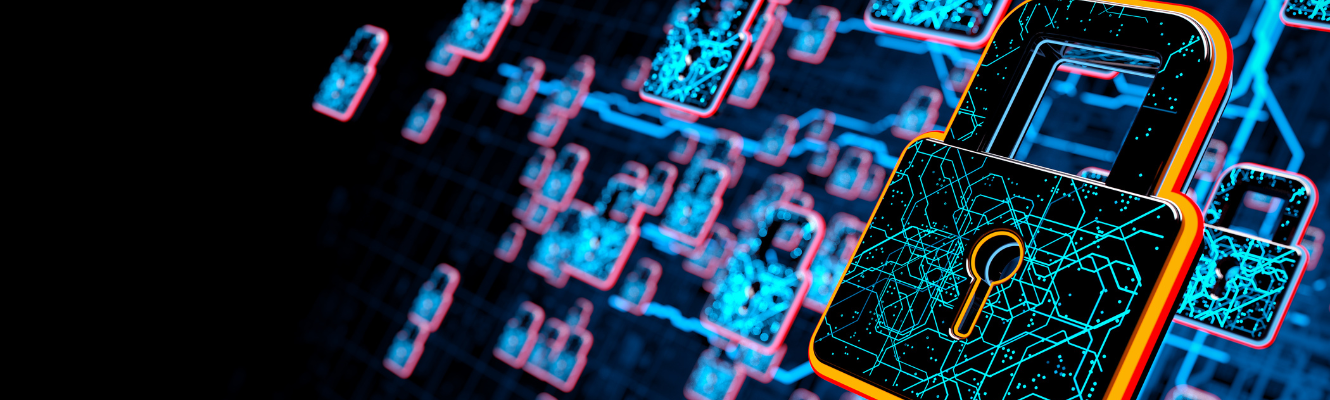
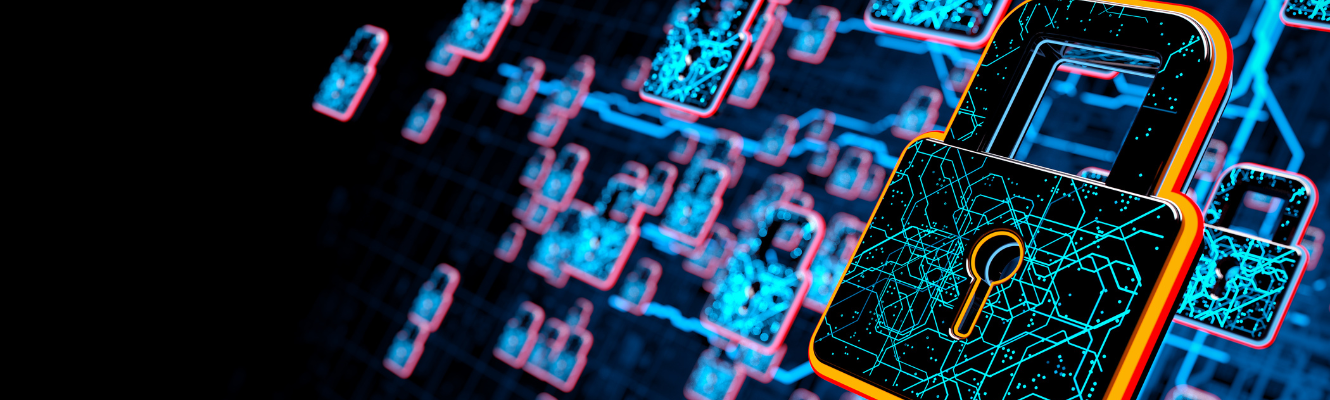
Protect Your Digital Identity from Cyber Criminals
Protect Your Digital Identity from Cyber Criminals
What Is Digital Identity Theft?
Digital identity theft happens when someone accesses your computer, phone, or other electronic device to steal and then uses your personal information, such as passwords, credit card information, or account numbers, without your consent or knowledge.
What Can Happen?
Identity thieves can wipe out your accounts, put you in credit card debt, deplete your health insurance, or put you on the wrong side of the law.
Secure Your Digital Information
The best way to fight digital identity theft is to stop it before it happens. Practicing these good habits can help you significantly strengthen the security of your digital information.
- Think twice about oversharing. Be cautious about the information you share on social media platforms. Avoid providing personal details that could be used as clues for password hints or challenge questions. And don't share your full name, address, and phone numbers publicly.
- Use secure websites. Before entering personal information on any website, make sure it's secure. Verify that the website's address starts with "https://" and look for a small lock icon in the URL address bar, which indicates that the site encrypts the data you provide. If in doubt, don't enter your information.
- Use security software. For Microsoft Windows® computers, consider using antivirus, anti-malware, and firewall software programs. While Macs and their operating systems generally face fewer issues, it's a good idea to consult a trusted technician to find the best options for your needs. Regularly installing operating system updates is also vital because they often include essential security patches.
- Beware of phishing. Always exercise caution with emails. Phishing attempts aim to trick you into divulging personal information. Be wary of opening files, clicking links, or downloading programs from unknown sources. Avoid sharing personal information via email altogether.
- Watch it with Wi-Fi. Watch it with Wi-Fi. Free public Wi-Fi may be convenient, but it's an easy target for hackers. When using Wi-Fi at home, make sure the network is secure. Set up your private, password-protected Wi-Fi, and access websites or share personal info only on this safe network.
- Properly dispose of old devices. Before discarding an old computer or mobile device, remove any sensitive data it may contain. For computers, overwrite or wipe the hard drive following instructions found online or in the owner's manual. Mobile devices require transferring data to a new device and deleting it from the old one. Shred SIM cards if not transferring them.
Strengthen Your Passwords
Are your passwords strong enough? Use unique passwords for each site to protect against identity theft. They don’t need to be complex, just hard for others to guess. Here are some tips for creating secure passwords:
- Aim for at least eight characters, with 12 or more being ideal.
- Include a combination of numbers, symbols, and uppercase and lowercase letters.
- Use random words and numbers instead of easily guessable information like birthdays or nicknames.
- Create a unique password for every account.
- Regularly change your passwords, avoiding reusing old ones.
If you prefer using song lyrics, movie quotes, or book passages as a basis for your password, you can enhance their security using various techniques. Consider the following suggestions:
- Mix uppercase and lowercase letters.
- Incorporate numbers.
- Include special characters.
- Use acronyms or abbreviations.
To convert these phrases into strong, unique passwords, take the first letter of each word, alternating between upper- and lowercase. Additionally, be creative in replacing certain letters or syllables with letters, numbers, or symbols. For instance, transform "May the Force be with you!" into "MAytHE4ceBw/U!"
Suspect Identity Theft? Take Action.
If your personal information has been stolen, act fast to protect yourself from further harm. Visit IdentityTheft.gov, a comprehensive resource the federal government provides, to report the incident and initiate the recovery process.
