

Alerts & Notifications
Keeping You Informed
Receive a customized heads-up whenever there is activity on your accounts.
Stay on top of your accounts with alerts and notifications
Monitor your accounts 24/7 by creating customized text and email alerts. These texts and/or alerts can be customized based on balances, approvals, transactions and more. You can also have alerts sent to multiple phone numbers and email addresses. Text Alerts is a free* service for our members.
- Be notified of suspicious activity
- Customize the settings to receive low-balance alerts
- Checking clearing
- Loan Payments
- CD Maturity Date
- See when deposits have cleared
- Stay on top of your debit or credit card limits
- Weekly balance update
- Payment notifications
- and much more!

Text Banking & Notifications
Stay connected to your money. Anytime. Anywhere.
Our Text Banking Service is the fastest, easiest way to check your account balances on the go, and it's FREE*.
You can use your mobile phone to find out if there's enough money in your account for that next purchase, or make a quick transfer between your CRCU accounts. Just text commands to 454545 from your enrolled mobile phone.
Commands are Simple
| FUNCTION | COMMAND | DESCRIPTION |
|---|---|---|
| Balance | BAL | Balance on your primary account |
| Balance | BAL ALL | Balance on all your accounts in online banking |
| BAL CHK |
Balance on all checking accounts |
|
| BAL SVG | Balance on all savings accounts | |
| History | LAST |
Last 5 transactions |
| Transfer | TRANS | Transfer funds to account. |
| Stop | STOP | Unsubscribe registered number from Text Banking |
| Help | HELP | Help menu |
Enrollment is Easy
Simply follow the steps in the How to Enroll tab below.
Text Banking Enrollment Instructions
Step 1
- Log into CRCU Online Banking and click the Additional Services tab
- Click on Alerts & Notifications
- Click on Activate Text Banking
- To begin, enter your mobile number and click the Terms & Conditions check box. Once you have reviewed and agreed to the terms, click Next.
- Within a few seconds you should receive a text message that contains an Activation Code. If you don't receive an Activation Code and the phone number listed is correct, click the Resend It link.
Step 2
- Enter the Activation Code you received into the code box and click Finish. A success message will be displayed, or an appropriate error message if the code was entered incorrectly.
Step 3
- Select your accounts and notifications
- Choose the primary account to use for inquiries and notifications
- Set up transfer accounts
- Customize your alerts
*Message and data rates may apply from your wireless carrier.
Email Notifications
Free E-mail Account Notifications
CRCU will notify you whenever certain activity occurs or send you reminders of specific events based on parameters that you set yourself - sent directly to your inbox! Enroll today and choose from 9 alerts that you can receive via e-mail.
 Types of Account Notifications:
Types of Account Notifications:

Become a CRCU Member
- A wide field of membership - see if you qualify!
- Complete your application online with ease
- Access to exclusive benefits and discounts from Love My Credit Union Rewards
HOW TO
How to Set up Mobile Alerts
- Sign in to the mobile app.*
- Tap More on the bottom, then Settings.
- Select the option Push Notifications.
- For Account notifications, toggle on & off which options you like like to be notified about.
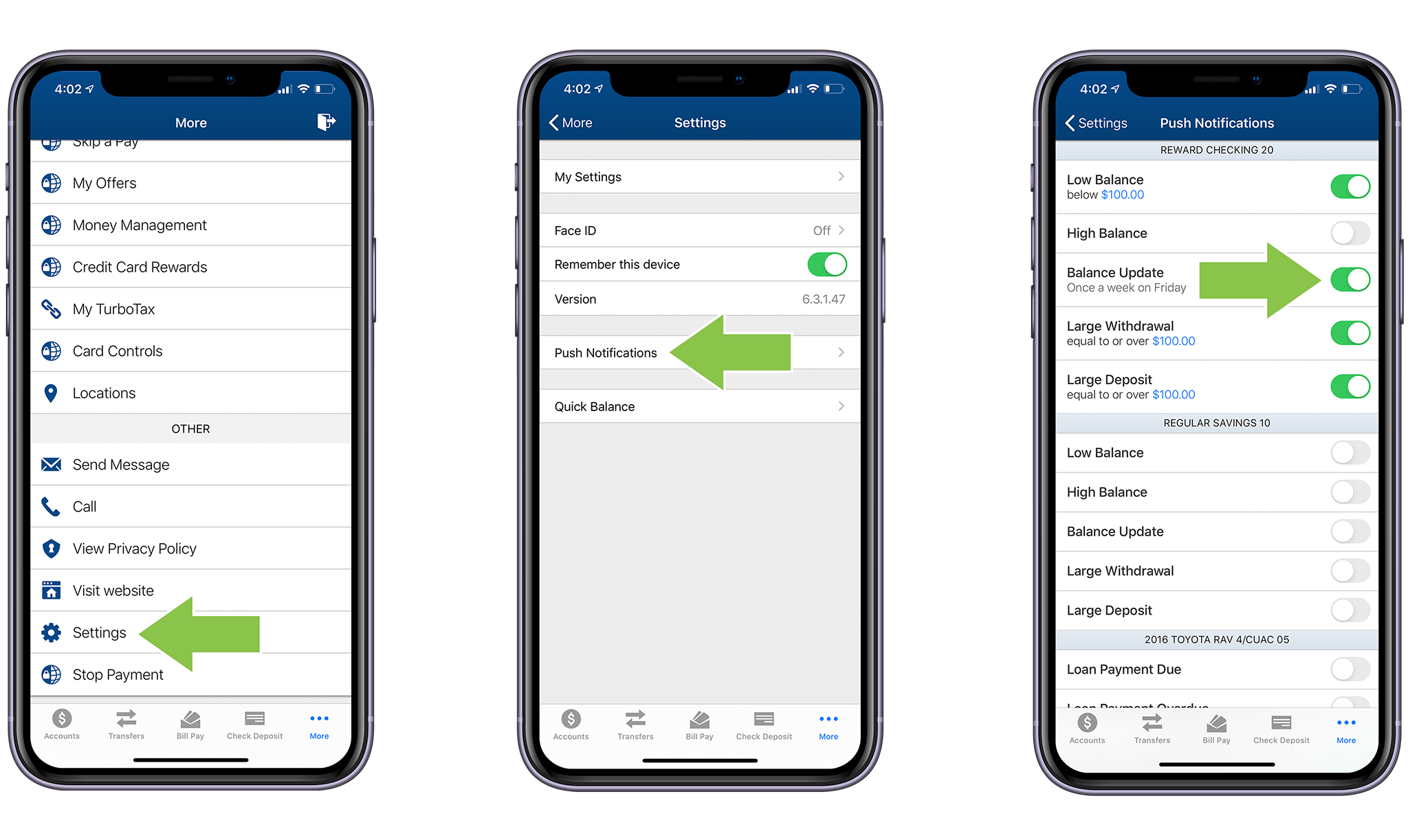
How to Set up Online Alerts
- Sign in to your account.
- Hover over on Additional Services in the main navigation, then Alerts & Notifications.
- Choose how you want us to notify you & which accounts you would like to set alerts & notifications for, by checking the the boxes. Confirm you have your updated email address entered & you're all done.
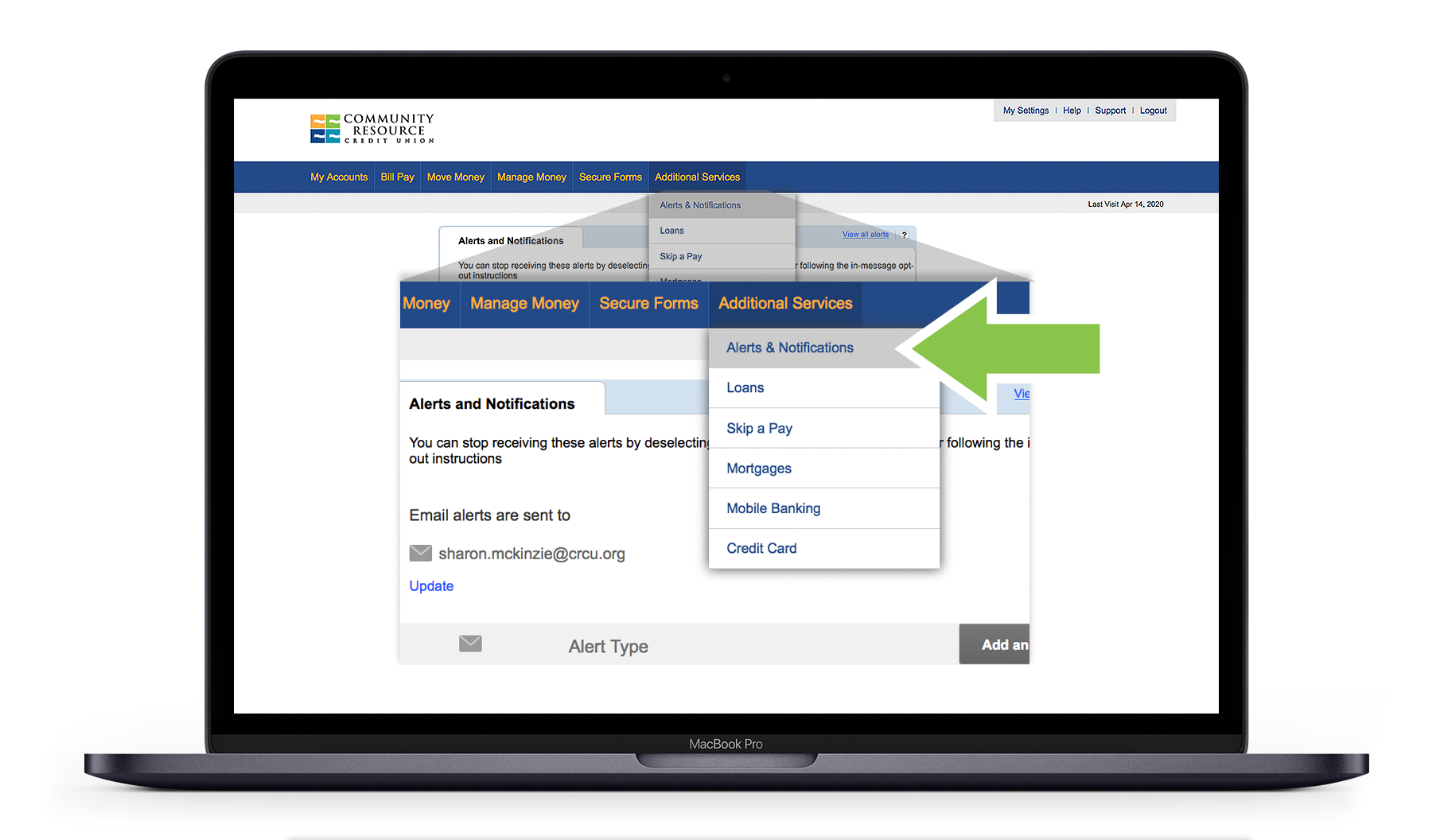

All You Need to Know About Going Cashless
If you’re thinking about adopting a cashless lifestyle or you think the world is headed in that direction, you might be right … but we’ve got a look at both sides of the issue!

How Much Money Should I Keep In My Checking Account?
How much should you be keeping in your checking account? Too little and you could be in trouble. Too much and you lose interest earnings. We can help you figure it out!

Debit Card Safety
Your debit card is a great way to pay, but be smart about where you use it! A little caution can go a long way to protect your financial information.
Have Questions?
If you have any questions about alerts or notifications, please contact us (800) 238-3228 or in person at your neighborhood CRCU branch!
